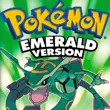Pokémon Emerald is one of the most loved games in the Pokémon series, offering a thrilling adventure in the Hoenn region. Although the game was originally released for the Game Boy Advance (GBA), you can now play it on your Android or iOS device using an emulator and ROM file.
What is Pokémon Emerald?
Pokémon Emerald is an enhanced version of Pokémon Ruby and Sapphire, released in 2004 for the Game Boy Advance. It features:
- The Hoenn region with new towns, gyms, and Pokémon
- The Battle Frontier, an advanced post-game challenge
- Improved gameplay mechanics and story elements
- The ability to catch both Kyogre and Groudon (previously version-exclusive)
- It’s a must-play for Pokémon fans who enjoy classic RPG adventures.
Why You Need a GBA Emulator + ROM
Since Pokémon Emerald is a GBA game, you need two things to play it on your phone:
A) GBA Emulator
An emulator is an app that mimics the GBA hardware, allowing you to play old games on modern devices. Popular options include:
- My Boy! (Android) – Paid but highly optimised
- VisualBoy Advance (PC & Mobile) – Free and reliable
- GBA4iOS (iPhone) – Requires sideloading (no jailbreak needed)
B) Pokémon Emerald ROM
A ROM is a digital copy of the game. Since downloading ROMs of games you don’t own is legally questionable, it’s best to:
- Dump your cartridge (if you own the game)
- Use trusted sources (to avoid malware)
Safe Download & Installation Guide
Follow these steps to play Pokémon Emerald on your phone safely:
Step 1: Download a GBA Emulator
- For Android: Get My Boy! (Free or Paid) from the Google Play Store.
- For iPhone: Use GBA4iOS (download via AltStore or a trusted website).
Step 2: Get the Pokémon Emerald ROM
- Search for "Pokémon Emerald ROM" on reputable sites like ROMsmania, Emuparadise, or CoolROM.
- Ensure the file is in .gba format (not an APK—those can be unsafe).
Step 3: Load the ROM into the Emulator
- Open the emulator and locate the downloaded ROM file.
- Tap on it to start playing!
Tips for Playing Pokémon Emerald on Mobile
- Use Save States – Emulators let you save anytime (unlike the original game).
- Customise Controls – Adjust button layouts for better touchscreen play.
- Enable Fast-Forward – Speed up slow gameplay sections.
Is Downloading Pokémon Emerald APK Safe?
- Avoid APK files – Many fake APKs contain viruses. Stick to emulators + ROMs.
- Use Antivirus Scans – Check downloaded files before opening.
- Play Legally – If you own the original game, dumping your own ROM is the safest option.
Conclusion
Pokémon Emerald remains a fantastic RPG, and playing it on your phone is easier than ever with GBA emulators. Just follow this guide to ensure a safe and smooth experience.