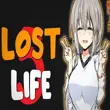If you've ever dreamed of creating the next Theme Park Tycoon 2 or Jailbreak Roblox hit, you're in luck! Roblox is a platform that encourages players to create their own amazing games and share them with the world using its built-in programming language. And it's easier than people think!
When people think of programming, they often think of intimidating numbers, letters, and blocks of text. The prospect of having to understand so many technical terms at once often prevents them from learning a valuable life skill!
Thankfully, Roblox scripts are a great and easy way for beginners to easily step into the world of coding. If you think you'd like to take the plunge, you've come to the right place.
What are Roblox scripts?
One reason Roblox has gained so much popularity is that it supports, monitors, and develops community-created content.
What does this mean?
Basically, only people who play Roblox can create their own Roblox games—and for free! They also have the option to keep the game to themselves or (if they feel comfortable) release it on Roblox for others to test.
Anyone can create a Roblox game. All it takes is a little coding knowledge, a lot of time and patience, and, of course, Roblox Studio. And if you don't have any prior coding knowledge, that's okay! Learning Roblox scripts is one of the easiest ways for kids to learn coding!
Roblox scripts are what Roblox players and coders use to create interactive games. More specifically, players use Lua scripts—a popular scripting and programming language. These scripts share common features with other common programming languages like Java. There are certainly some differences (which we'll discuss shortly), but for the most part, Roblox scripts look and function like a standard scripting language.
What is Lua?
Lua is a lightweight scripting language that's much easier to learn than other programming languages. It's also incredibly compatible with many programs, which is why it's so easy to embed in games like Roblox and World of Warcraft.
When you use scripts to create games in Roblox Studio, you're actually using a modified version of Lua called "Roblox Lua"—the technical and more formal term for Roblox scripts.
Basic Terms for Roblox Scripts
Before discussing Roblox scripts and Roblox Studio, let's quickly understand the basics of Roblox Lua programming. These are some terms you'll encounter frequently—and should therefore be familiar with—when you start coding your own Roblox games.
Strings
The most basic part of a script/code. A string is a line of text surrounded by either single quotation marks, double quotation marks, or square brackets.
Tables
Tables are defined as "lists" that combine arrays, objects, and/or dictionaries.
Booleans
Booleans are statements that can be true or false. For example, when you compare values in a Lua script, you'll get a Boolean! So, something like this:
2 < 5 - Two is less than five; this is a true Boolean.
8 == 10 - Eight is not equal to ten; this is a false Boolean.
Variables
Variables are one of the most important features in all programming languages, so you can bet Roblox scripts use them a lot. They're the best way to "store" or "define" a value.
Variables can also be local or global.
Local - can only be used in the code for which it was specifically created.
Global - can be used in any code, anywhere.
Statements
Code is made up of statements. Like a language, statements basically describe what something is for or what it will do. In fact, there are many different statements, making them all quite difficult to understand. But one of the most common statements is the "if statement." This statement is fairly straightforward, making it easier for beginners. It also uses Booleans!
Here's an example of an "if statement":
If true then
print("Coding for kids!")
End
If false then
print("No!")
End
In the most basic sense, an "if statement" tells the code what to do if certain parameters are met. In our example, if the Boolean is true, the code will print "Coding for kids!" will print (or return) the phrase. If the Boolean is false, it will say "No!".
So suppose the input is:
5 == 5
Since five is equal to five, the return text should be: Coding for kids!
But if the input is:
2 > 9
Since two is not greater than nine, the return text will be: No!
Function
Functions can run the same code multiple times.
Loop
Loops let you select items in an array or dictionary. They also let you repeat a function or string a certain number of times! In fact, a loop can run forever (hence its name) until a condition is met—or not met!
There are three main types of loops: While loops, Repeat loops, and For loops.
While loops - Repeat as long as a condition/statement is true!
Repeat loops - Repeat as long as a condition/statement is true!
For loops - There are two main types: for loops that count, which you can use to repeat something a number of times, and loops called for each loop, which loop for each item in an array or dictionary.